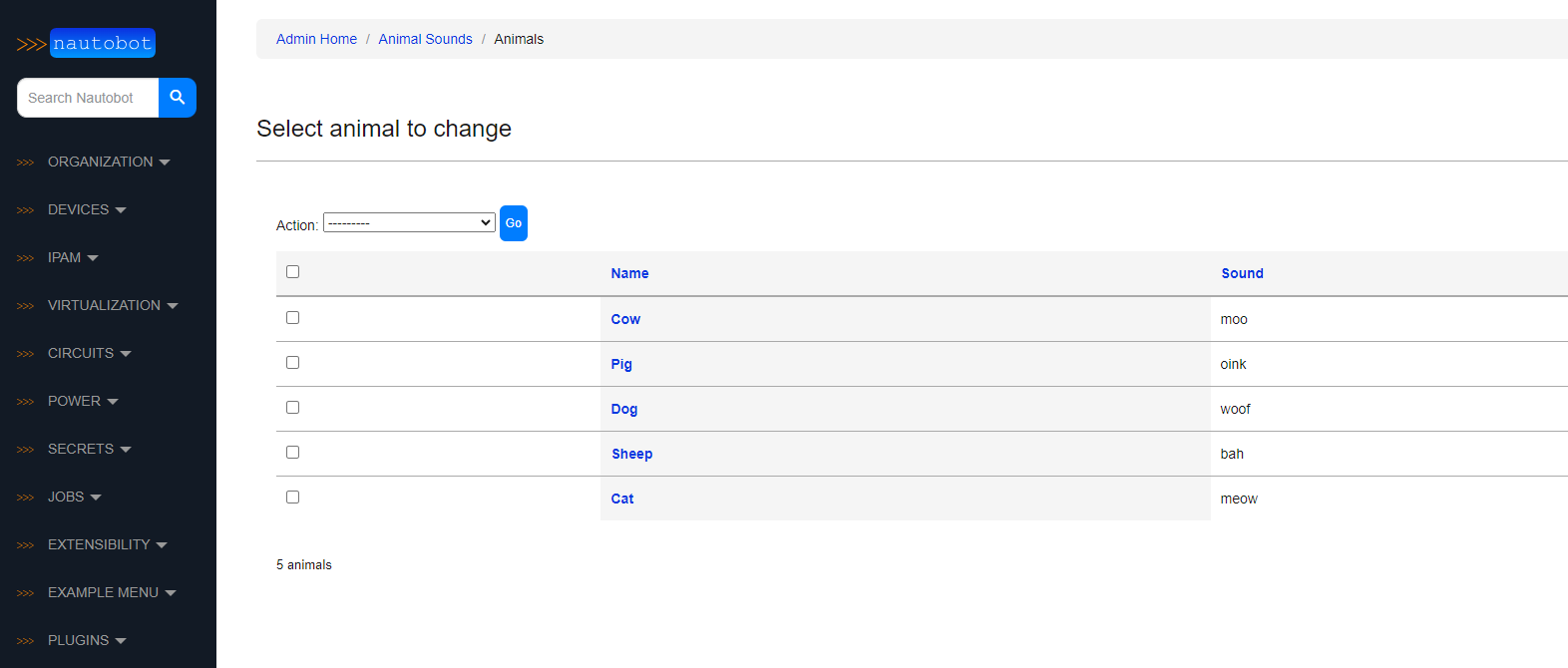Using the Django Admin Interface¶
Apps can optionally expose their models via Django's built-in administrative interface. This can greatly improve troubleshooting ability, particularly during development. To expose a model, simply register it using Django's admin.register() function. An example admin.py file for the above model is shown below:
# admin.py
from django.contrib import admin
from nautobot.apps.admin import NautobotModelAdmin
from .models import Animal
@admin.register(Animal)
class AnimalAdmin(NautobotModelAdmin):
list_display = ('name', 'sound')
This will display the app and its model in the admin UI. Staff users can create, change, and delete model instances via the admin UI without needing to create a custom view.